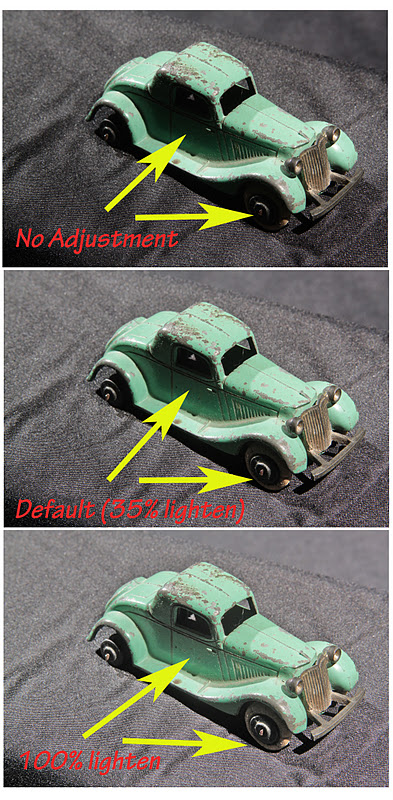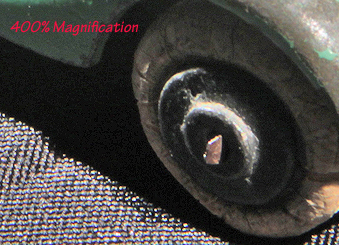Friday, December 30, 2011
The Gradient Tool
My wife had just phoned about an hour ago to say she'd be home later. So I figured, why not 1 more entry for 2011. So here it is - the gradient tool. A gradient tool is simply a change of tones or shades of colour from light to dark, dark to light, or even 2 colours. You'll see what I mean later. last week, I received a nice P-38 Hubley and wanted to be "more fancy" on E-Bay. The plane didn't sell, so I lowered the price for this week. I still liked the end result anyway, although it might be "too fancy" for E-Bay.
I photographed the plane on a simple white material, and then decided that was boring. That's where I got the gradient idea. So here we go. You may find this entry a bit long, so go through it and maybe review it again. It's really not that hard, and the first portion of removing the plane from the white foundation material, you've seen before with the use of the magnetic lasso. So here we go.
Part 1
Removing the plane from its' background
Here's the P-38 file.
I increased the contrast of the image.
I'm using the magnetic Lasso
SoThese are the adjustments for the lasso and they're found in the top horizontal menu.
Here are the explanations for the adjustments.
I like to use the above settings for best results.
Some people like wider spacing (20 px instead of 10) and less frequency of the small points or attachments around the object (e.g. 40 instead of 100).
This is how the plane will look when you remove it from the background
The checkerboard squares simply mean that you don't have anything in the background.
You can start your magnetic lasso anywhere.
If you make a mistake, use the delete key (Mac) for each point or square you wish to undo.
Use "control +" to enlarge areas where the detail is hard to see.
Continue on your "journey until you've completely encircled and captured the plane.
Finished at last!
There are ways to remove the area within the pilot seat and the rear wing and tail, but I decided to do this in 2 parts - it's easier to follow here.
So what I did was remove the airplane and create a new file.
I then set about to r3move the part that I just described (the area between the pilot cockpit and the rear wing.
Here's the result.
To check if I did an adequate job, I removed the airplane.
It's in virtual memory on the computer and I can always put the cutout back.
Well, nobody's perfect!
**So what I did was place to undo or put the plane back where I had cut it out.
I then simply went to the area needing to be added and used the magnetic lasso.
When you use the magnetic lasso, you'll notice that it has a + (Plus sign) with it.
Than means that you can add to any "capture" after you have double-clicked and finished your circle or capture.
I need to "deselect" the capture or those "moving ants" around the airplane.
That then allows me to copy the image and place in a gradient which I'll describe below.
I can create a gradient within this file, but for ease of demonstration, I decided again
to create a new file.
In order to know how big the gradient will be, I needed to know the size of my P-38 airplane file.
Part II
Creating a Gradient file, and then adding the plane to it
Knowing the file size or dimensions of the airplane allowed me to estimate the size of the gradient.
I simply doubled it. If it was too big, I could have cropped the excess out later.
The gradient tool is on the left side (vertical menu).
That's where I place it on my computer screen, but you can place it elsewhere on the screen.
Your choices and controls, as usual , for the gradient tool are at the top horizontal menu.
The choices are above, but you can create your own if you wish.
As usual, Photoshop, and other software image-editing softwares give you a whole lot of options!
YWhen you place the cursor on the screen, the icon is a "crosshair".
You position it, and then press the mouse down and pull form one position to the other.
In my case it was from top to bottom.
Any option is available (left to right) bottom to top, middle to side, etc.)
I added the red arrow to make it easier for you to view the crosshair.
Here's the gradient.
Now I'll return to my P-38 airplane.
Make sure to deselect the airplane so that you don't see any marching ants or intermittent grey and white lines.
Now I'll copy the airplane.
Don't forget to save it before you finish the project.
I''ll paste the P-38 on to the gradient.
In the paste mode, I can modify the airplane image in terms of position, rotation, distortion,
resizing or a few other modifiers.
IHere's the airplane centred in the the gradient.
I simply decided to rotate the airplane into a "dive position".
Don't forget to flatten the image, so that you now have 1 complete image.
You don't want to create a large-sized print in colour, and find out you only have the gradient or the airplane, but not the 2 together.
As usual, remember to save the file.
When you flatten the image or merge down or merge layers, the rectangle will disappear.
So this will definitely be the last instalment for 2011.
As before, I'd like to thank all of you for visiting this blog.
If you have any suggestions or topics that you'd like me to write about, or even if I made an error or you have a suggestion, pleae feel free to write.
So to all of you, I wish you and your families a Healthy and Happy New Year.
Sincerely,
(Mr.) Stacey Bindman