Wednesday, November 7, 2012
The Marquee Selection Tool
I've already shown you the magnetic lasso, and now I'll show you the marquee selection tool.
The Subject for Today
The Location of the marquee selection tool
Press the small triangle in the lower right corner
That will bring up 4 options
I selected the "elliptical marquee tool"
You place the cursor where you want, and then press the mouse and drag it
I selected a part of my image that is not perfect for the tool.
You can however, alter the shape,size, and angle of the ellipse shape.
You do this by going to the top horizontal menu >> Select >> Transform Selection
The elliptical marquee will now be surrounded by a rectangle
Moving the cursor in any of the 4 corners will rotate the elliptical marquee.
Here you see a rotation that I've done.
Moving the cursor to any position on the 4 sides will enlarge the marquee from that side.
Moving the cursor to any of the 4 corners will shrink the marquee from that corner inwards or enlarge outwards. All 4 corners will do the same job. The cursor position is just for speed.
You can also add or subtract from the size of the marquee.
That is done through the top horizontal menu (left side)
I'm only going to mention the 2 inside pair of squares.
The above one with the mouse pointer pointing to the 2 blue squares enlarge the marquee area.
You enlarge the marquee size by simply placing the cursor (mouse) wherever you want.
You rthen press the mouse and pull, enlarging the new area that you want.
When you stop moving the mouse, the symbol, the + or - symbols will change to a black triangle.
Double clicking (Mac) on the mouse will remove the rectangle.
Double-clicking (MNac) the mouse, has removed the rectangular shape.
You can also remove a part of the marquee.
That function ios done at the top inner pair of rectangles on the right inner side.
Here's how the window looks when using the subtractive selection.
You can also use the magnetic lasso for more accuracy.
The result after having used the magnetic lasso.
I've intentionally not captured the exact shape that I wanted.
I wanted to show you how you oculd use the elliptical marquee tool, as well as resizing it.
When you have the opportunity to actually use it, you will now understand its value.
That's it for today. If you have the time, try practising with the parts of Photoshop that I'm showing you. If you follow each post and work on an image, it will be easy for you to remember how to use the tools.
Personally, I find that I need to do lots of repetitions in order for myself to learn.
Also, by writing what I'm doing, I also learn my own material!
Thanks for dropping by.
If you're in the Northern Hemisphere, it's getting colder as winter approaches, and if you're in the Southern Hemisphere, it's getting warmer.
I live in the Northern Hemisphere.
Only about 150 days to spring!
HAve a great day, wherever you may be, and whatever part of the day, that you happen to be reading this post.
Stacey





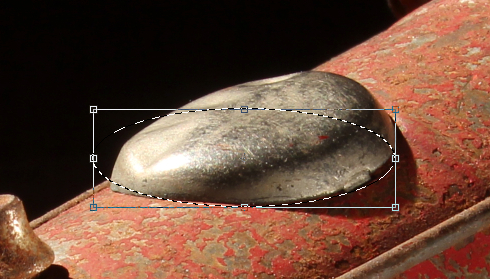













No comments:
Post a Comment