Thursday, December 22, 2011
SnagIt
(Screen Capture Software)
Sometimes, there's a software out there in the world that for the cost is better than what you have on your computer. SnagIt is just such a software program. I'm sure you know how to use Control-Shift-3 or Control-Shift-4 or Control-Shift-3 then space or Control-Shift-4, then space through a Mac. SImilarly, you probably know the commands when using a PC. However, for me, it's a "pain" to have to know more commands (shortcuts). Furthermore, the files are then on the desktop and all over.
With SnagIt, I capture the screen or a part of a screen, then it's either saved in the program window, or I can save it to the desktop as a JPEG. You pay about $ 50.00 U.S. now, but it helps when writing articles such as I do. You can also place your name on their mailing list, and sometimes they have promotions. The promotions will save you money. They also have a software called Camtasia. That software is a video (moving image) software that captures what you are doing on your computer, as well as recording audio through the built-in microphone of your computer (IMac). That program is more difficult, but eventually, I'll figure it out.
The SnagIt Icon
WThe just-visible SnagIt control
When you place the cursor there, the control centre expands
The above screen capture shows you the control centre.
I usually set the controls to 5" (seconds). However, if I', writing about Photoshop, I'll set the control to 10" before it can capture anything. The time-delay allows me to access all of the menus and sub-menus in Photoshop.
Once you make a capture, the image is saved in the edit window
The right side above is one of the menus.
This allows you to add captions, or colour, or to crop.
The red arrow is pointing to the screen=capture images that I've captured.
Notice specifically my dog Buddy, whom I just wrote about yesterday.
In the above photo, I've highlighted an area of the Tootsietoy Cadillac
With This image, I'm showing you the Font Menu.
When you add writing, you have the option to use fonts of different type, size, and colour, among other things.
Here's an example of a writing caption or box.
I don't often use most of the program of SnagIt.
However, it's great for what I need it for - Screen Capture.
It saves me a lot of time!



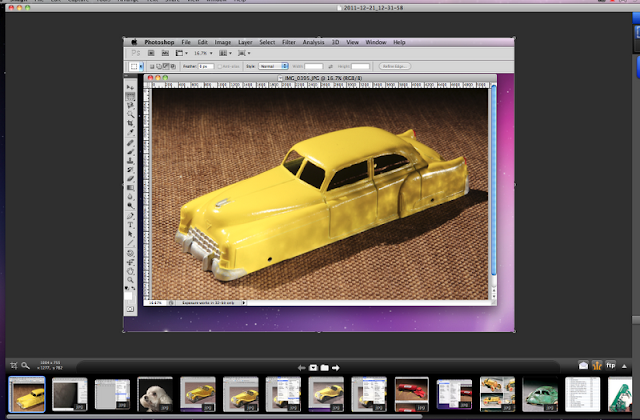





No comments:
Post a Comment