Monday September 26, 2011
Nik Software- Color Efex Pro 3.0
Hello again. Once I had started downloading Nik Software one program at a time, I figured that I might as well download all of them. and so I did. This particular PlugIn for Lightroom 3, Aperture 3 or Photoshop CS5 is similar to the PS5 filter menu. So the question is, why would I spend close to $ between $100.00-200.00.00 U.S., when I already have a filter set inherent to Photoshop CS5? Well, I don't want to answer that because I 'd like to be neutral in my blog (if I can!).
Above are the price, but you can signup with Nik Software, a Nikon subsidiary, and wait for an e-mail to provide you with a special price or a discount coupon.
However! By all means try this software out.
It has the "feel" of the other Nik Software programs that I have already discussed. Therefore, once you have a "feel" for 1 program, you get to become more confident in using the other Nik programs.
I opened up this Raw Hawaii Image
I then "toned down" the highlights.
I then did some "burning" on the left side.
"Burning" means to add additional exposure to an area that is too light.
"Dodging" means to remove some light from an area that is too dark.
Color Efex Pro 3.0 is Accessed Through the Photoshop Filter Menu
Here's the Functioning Menu Once the Image is Opened in Efex Pro
The Menu on the Left Side
The Menu on the Right Side
Notice the "contact Points' that are inherent to many of Nik Software Programs.
These points allow you to control (in this case) a very local part of any image.
You also can position as many as you want (although I only have ever positioned at the most 4).
Here's the Entire Window Capture with:
i. The Left Menu
ii. The Working Photo Image
iii. The Right Window
An Enlargement of the Image
The "Split-Image" (Before/After) Image
The Before/After Images Presented in Another Way
The last 3 images are choices inherent to all of the Nik Software Programs.
The choices offer the photographer different ways of looking at the effects.
As well, there are the 3 backgrounds (white, light-grey, and dark-grey) that are offered to look at the image.
There are the Usual Local Highlight/Shadow Controls as I Just Mentioned.
You can control the intensity of the effect, as well as the size. Also, you can reposition the control placement.
Not all of the Menus are as Expandable as Other Menus.
An Effect of 1 of the Filters
A "Bi-Color" Filter with its' Expandable Sub-Menu
A Control Panel in one of the Filter Menus
The B & W Conversion Menu
When You Have the Final Imagbe, You Click the "OK" Button.
This Will Then Take You Back Into Photoshop.
The Small Window in the Lower Right Corner is a Magnifier.
It allows you to see the small detail in an image.
It's important because for some effects, the results are not that apparent.
One example is the grain structure.
The Small Window also gives you a Before/After Effect
A Super-sized Enlargement to Show the Actual Grain of a Grain Effect
Backing up to see the Grain in a Broader Context
Another Filter Effect
Another Filter
And Still Yet One More Filter Effect
Glow Effect and Polaroid Transfer Effect
One More
A Toning Effect
An Infra-Red Effect
A Glamour Glow Effect
A Darken/Lighten Center Effect
An Enlargement of the Above Image
The Control Window and the Image
Once You're Finished with Color Efex, You Flatten (Merge) the Image in Photoshop.
You then Save the File as a New Image, by Renaming It.
So, we come back to the question. Would you pay between $ 100.00-200.00 U.S for this software? I already mentioned that you could also wait for a discount coupon or promotion.
What I like about the Kin plugins is their easy learning curve. Also,once you handle 1 program, the controls are similar; almost like driving cars!
I was going to present several different photos and effects, but I got do enrapt with my bamboo photo that I just continued with the single image. It would be interesting if I was an artist or even an photographer/artist to have a room full of 30" x 40" of the bamboo theme played with a different filter in 20 images! Now that would certainly be an eyeful.


















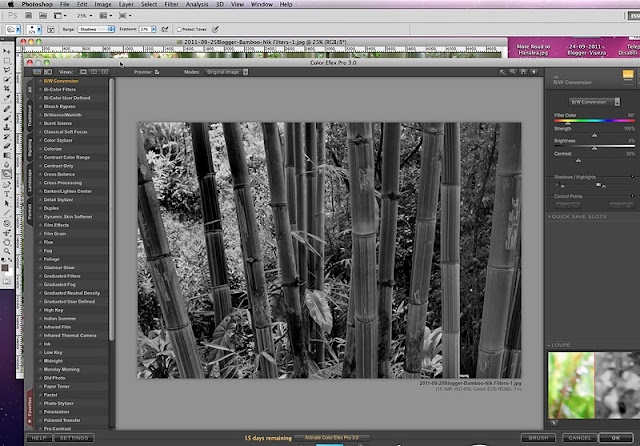

















No comments:
Post a Comment